Before you go...
Do you want to receive exclusive promos and content?
We'll send you a selection of our best Online Marketing resources. You'll get also huge discounts for your Email Marketing Campaigns!
There are specific features for each part of your business strategy. Find them out!
CREATE YOUR FREE ACCOUNT
Landing Pages Create responsive, personalized and optimized Landing Pages to ensure conversions on all devices.
Learn More
(Español) Ventas Asistidas Measure the billing of your Campaigns and Automations, the value of your average ticket, the conversion rate and much more!
Learn More
Push Notifications Send alerts or relevant information to the visitors of your Website or Online Store, boost your brand and multiply your conversions.
Learn More
WhatsApp Pop-up Form Add a floating button to redirect your Website visitors to WhatsApp, after they submit the Subscription Form. Take advantage of this awesome feature!
Learn More
More effective Subjects List Take a look at your five Campaigns with the best Open Rate in recent weeks. They’ll give invaluable information to write Subjects in the future!
Learn More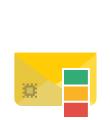
Efficacy prediction in Subjects Get a global effectiveness forecast by results achieved in the best practices in Subjects Guide and the Keyword Highlighter. Good luck!
Learn More
Contact Policy Define how many Campaigns a Contact could receive in a period of time and increase your effectiveness. You will be able to exclude up to 10 Lists from the rule.
Learn More
More effective Subjects List Take a look at your five Campaigns with the best Open Rate in recent weeks. They’ll give invaluable information to write Subjects in the future!
Learn More
Best practices in Subjects Guide Get real-time indicators to align your Subjects with Email Marketing standards and with those that work best. These will be helpful data for your strategy!
Learn More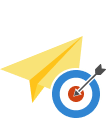
Smart Send Out at the best day and time Define when it will start and how many days the delivery will take. Each Contact will receive your Campaign depending on each Opening history!
Learn More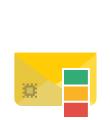
Efficacy prediction in Subjects Get a global effectiveness forecast by results achieved in the best practices in Subjects Guide and the Keyword Highlighter. Good luck!
Learn More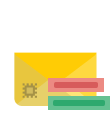
Keywords Highlighter in Subjects Find out the effect of chosen Keywords before sending the Campaign. So you can turn it more attractive and improve its Open Rate.
Learn More
Ignore Contact Policy Your Campaign will be delivered to everybody no matter the Contact Policy you’ve defined. So you don’t have to disable and enable again to make the exception!
Learn MoreAutomation of Abandoned Cart Send automatic Emails to encourage those users who left items in their cart to complete their purchase. This will definitely improve your Conversion Rate.
Learn MoreProduct Retargeting Automation Configure automatic Emails and encourage users to buy those items they've visited on your E-commerce. Start now and try this powerful tool!
Learn MoreAutomation On-Site tracking Program an Email flow that is triggered according to the behaviour of your Contacts inside your Website or Online Store. Take advantage of this powerful feature!
Learn More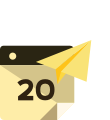
Scheduled Date Automation Schedule messages to your Contacts! Greet them on a specific or recurring date with automatically triggered Emails. Save time and effort!
Learn More
RSS Email Automation Schedule an Email Campaign with the latest updates of your Blog. It will be sent automatically according to your preferred frequency.
Learn More
Welcome Email Automation Welcome new Contacts as soon as they join your Lists. Sending an Email will help you start your relationship, empathize and get loyalty from them!
Learn More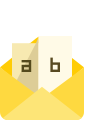
A/B Test Campaign Maximize your results! Test two different contents or Subjects and let a percentage of your Contacts choose which one is the best.
Learn More
Social Campaign Choose in which Social Networks you want your Contacts to share your Campaigns and if you want them to be auto-published in your social profiles.
Learn More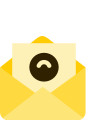
Classic Campaign Create traditional Email Marketing Campaigns by using our 100% customizable Templates, importing an HTML or using plain text from the Text Editor.
Learn More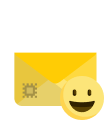
Emojis & Custom Fields in Subjects Choose the perfect emoji for each Campaign and add personalized information for each Contact easily. Your Subjects will be unforgettable!
Learn More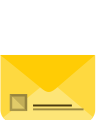
Preheader Use this short text after the Subject to awaken the interest of your Contacts in your content. This will be very useful to increase your openings!
Learn More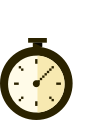
Scheduled shipments Decide whether you want to send your Campaign at that moment or if you prefer to schedule it for later. It is a useful feature to do work in advance!
Learn More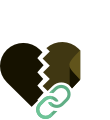
Unsubscribing link Personalize the message and the confirmation page that your Contacts will see if they want to be removed from your Lists.
Learn More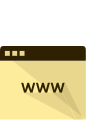
View online Give access to your Contacts to an online version of your Campaign. They’ll be able to share your Campaign with someone who has not received it.
Learn More
Test Campaign Check how your Emails will be received by sending a test to an Email or to a Contacts List. Get ahead of any mistake you may have!
Learn MorePop-up Forms Appeal to the surprise effect to increase your Database! These are 100% customizable and associable to a Simple or Double Opt-in Subscription flow.
Learn More
WhatsApp Pop-up Form Add a floating button to redirect your Website visitors to WhatsApp, after they submit the Subscription Form. Take advantage of this awesome feature!
Learn More
Subscription Forms Feed your Lists with Simple or Double Opt-in Forms 100% editable. Embed them in your Site, E-commerce or Blog or share them as a Landing Page.
Learn MoreContact origin Find out what's the source of your new Contacts and use that information to benefit your Campaigns; for example, as a segmentation criteria.
Learn MoreContacts Scoring Take advantage of the score that Doppler automatically assigns to your contacts based on the number of Openings and Clicks they've done on your Campaigns.
Learn More
Segments of Contacts Filter your Contacts based on criteria such as gender, age or nationality and more. Segments can be created from your Contacts Lists, Reports or Links Tags.
Learn More
Contacts Lists Upload your contacts easily! You can import a .cvs .txt or .zip file. by just dragging and dropping elements. Also, you can upload Contacts manually one by one.
Learn More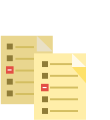
Add and subtract Contacts You can select several Lists of different recipients as well as subtract those where there may be Contacts that you do not want to receive your Emails.
Learn More
Custom Fields Create Fields with your Contact's data such as their names or birthdates and take advantage of this information to create personalized Emails or Subjects.
Learn More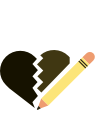
Bounces Admin You can set up after how many consecutive Bounces we are allowed to remove a Contact from your List. This will help you keep your Base clean and up-to-date.
Learn More
Push Notifications Send alerts or relevant information to the visitors of your Website or Online Store, boost your brand and multiply your conversions.
Learn More
Pre-design Templates Take advantage of our 100% editable and free Email Templates! Choose between these categories: eCommerce, promotional, special dates and more.
Learn More
My Private Templates Edit a Template or create one from scratch and save it in My Templates. You can use it as many times as you want. Edit it once and save it for next time!
Learn More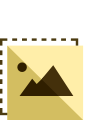
Template Editor Create attractive Campaigns without HTML knowledge. You can include your logo, images, texts, buttons and more by just dragging and dropping elements.
Learn More
Video Embed Add videos to your Campaigns in a simple way: change the background and the alignment, add a title and insert the "Play" symbol on the preview.
Learn More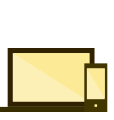
Responsive HTML Upload your responsive HTML so that your Contacts visualize perfectly your Email Campaigns from any device and resolution.
Learn More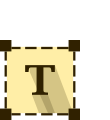
Text Campaign Editor Make your Contacts feel like you're speaking to each one of them. And you do not need any kind of technical knowledge to create it!
Learn More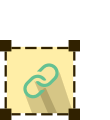
Personalized Links You can edit your links and personalize them by using Custom Fields. You will be able to define a link for each Contact or Segment.
Learn More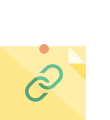
Links Tags Get all your related links together, assign them a label to track which Contacts have similar interests and send them customized content.
Learn More
(Español) Ventas Asistidas Measure the billing of your Campaigns and Automations, the value of your average ticket, the conversion rate and much more!
Learn More
Metrics Summary Analyze your Campaign's performance. In this Summary, you’ll be able to see your Email Marketing Campaign results. Make the most of all the information!
Learn MoreAdvanced Reports Are you using Automation for On-site tracking? If so, you will be able to access detailed performance reports distinguished by domain, by a period of time and more.
Learn More
Email Automation Report Find out the performance of your Email Automation Campaigns by accessing detailed information about the Conversion Funnel and the fidelity of your contacts.
Learn More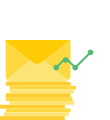
Deliverability Discover if your Campaigns are arriving at your Contact's Inbox by checking the difference between Emails sent, delivered, open, unopened and bounces.
Learn More
Unique and Total Openings Check the moments of greater opening of your Campaigns to know precisely which are the best days and hours to send make your sendings.
Learn More
Unique and Total Clicks Find out who clicked on your Campaign Links, the amount per Contact and in total discriminated by date. This is useful to check its Conversion Rate!
Learn More
Geolocalization Want to know where your Contacts are located? Now you can find out where they are exactly when they open your Emails.
Learn More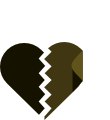
Unsubscriptions Download this Report and check how many Contacts have removed themselves from your Email List. You'll also get to know why they did it!
Learn More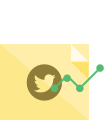
Social Media report Discover how many times your Contacts shared your Email Campaign on Social Media. Also, find out which networks they chose to do it.
Learn More
ROI Download this Report to calculate your Email & Automation Marketing Campaigns profits just by analyzing your Return on Investment. Great tool for decision makers!
Learn More
Email Clients Find out from what devices and Email Agent are your Emails being opened. This information will be very valuable to optimize your next Campaigns.
Learn More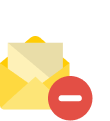
Stop in progress Sending Something went wrong and your Classic or Smart Campaign sending must be stopped? No problem! You can make changes and send it again.
Learn More
API Key Synchronize your Doppler account with your CRM, your Forms and connect it with your favourite apps. Saving time and money!
Learn More
DomainKeys/DKIM Activate your DomainKeys/DKIM and improve your sending's security. Make sure your Emails are not being marked as phishing or spam.
Learn More
Google Analytics Connect Doppler with Google Analytics and find out how your Contacts behave when they browse through your Website, Blog or Landing Page from your Emails.
Learn More
RSS Feed Give a link to your Contacts that will allow them to add it to their RSS reader and be notified when they receive a new email from you.
Learn More
Automatic Resend Schedule the re-sending of your Campaign to those contacts that have not opened your Emails or that previously were rebound.
Learn More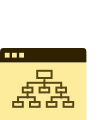
Client Manager Do you have an Agency? Manage and monitor all the Email & Automation actions you perform for your clients from one single place. Optimize your client's results.
Learn More
Landing Pages Create responsive, personalized and optimized Landing Pages to ensure conversions on all devices.
Learn More
Transactional Email Send your attachments, invoices, card statements, confirmations and account. Take this opportunity to increase your customer loyalty.
Learn More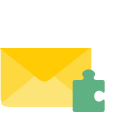
Integral Service Are you looking for personalized advice or training for your team by a specialist? We have a Plan for you, just take a look at our Integral service.
Learn MoreSign up now and witness the power of Email and Automation Marketing. You don't need contracts or credit cards!
SIGN UP FREE Unlimited Emails up to
Unlimited Emails up to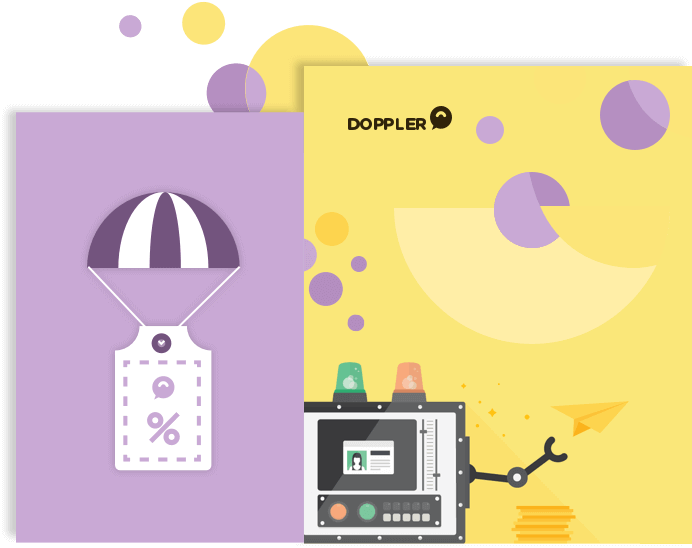

 ES
ES EN
EN